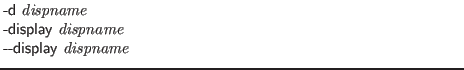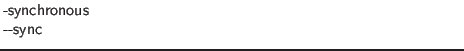Next: Mozy Configuration
Up: The XicTools Accessories
Previous: The XicTools Accessories
Contents
Index
HTML Viewer and Help Portal: mozy
Mozy is a multi-purpose HTML viewer derived from the help system
used in the XicTools products from Whiteley Research Inc. These
products are described on the Whiteley Research web site at wrcad.com. See 6.1 for a description of the Xic help
system, and 6.1.2 for a description of the window controls.
There are a few command line options recognized. Mozy will take
the first argument that is not an option as a topic to view.
Recognized options are:
- -xic
This will cause Mozy to define the Xic flag in help text,
i.e., help text enclosed in ``!!IFDEF Xic'' blocks will be read.
The Xic help path will also be included in the default path. Thus,
the text presented should match that as seen from running help within
the Xic program. This option should be given if Mozy is
being used to read the Xic help database.
- -wrs or -wrspice
Either of these will cause Mozy to define the WRspice flag
in help text, i.e., help text enclosed in ``!!IFDEF WRspice''
blocks will be read. The WRspice help path will also be included
in the default path. Thus, the text presented should match that as
seen from running help within the WRspice program. This option
should be given if Mozy is being used to read the WRspice
help database.
The GTK2 graphical interface accepts the following options. These options
are not processed by Mozy, but are intercepted by the graphics
subsystem and affect the interface to the X-window system in Linux.
The multiple forms are equivalent.
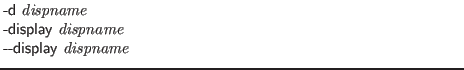
This option specifies the name of the X display to use. The dispname is in the form
[host]:server[.screen]
The host is the host name of the
physical display, server specifies the display server number,
and screen specifies the screen number. Either or both of the
host and screen elements to the display specification
can be omitted. If host is omitted, the local display is
assumed. If screen is omitted, screen 0 is assumed (and the
period is unnecessary). The colon and (display) server are
necessary in all cases. If no display is specified on the command
line, the display is set to the value of the environment variable DISPLAY.
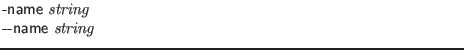
This option provides an alternative name to the application, as known
to the X window system. The application name is used by X to apply
resource specifications.
- --class string
This option provides an alternative class name to the application, as
known to the X window system. The application class name is used by X
to apply resource specifications.
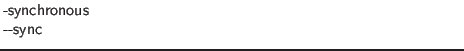
This option indicates that requests to the X server should be sent
synchronously, instead of asynchronously. Since the X system normally
buffers requests to the server, errors do not necessarily get reported
immediately after they occur. This option turns off the buffering so
that the application can be debugged more easily. It should never be
used with a working program.
- --no-xshm string
In releases running under the X-Window system (Unix/Linux), Mozy
will use the MIT-SHM shared memory extension if the X server supports
this extension, and the server is running on the local machine. This
allows image data to be transferred to the X server via shared memory,
which is faster than the normal X socket interface. Screen updates
may be faster as a result.
Giving the option --no-xshm on the command
line will prevent use of this extension, if for some reason this is
necessary.
Topics can also be entered by using the Open menu item in the
File menu. A topic can be one of:
- The keyword associated with a help topic in the help database.
- A general URL referencing a page on the world-wide web. The
URL must include the protocol specifier (``http:'') in the
web address.
- The path to a viewable file on the local machine. A viewable
file can be plain or HTML text, or an image.
Mozy displays level 3.2 HTML, and does not understand style
sheets and consequently does a poor job displaying most current web
sites. It works fine for basic HTML as likely found in help text, and
in HTML email.
One application for Mozy is as an accessory to allow display of
HTML messages from an email client such as mutt which does not
have that capability. If, from mutt, HTML content is piped to
Mozy, the viewer will appear displaying the content. Once
visible, the operation can be repeated and the viewer will display the
new content.
Mozy contains some unique features, provided in the menus. One
such feature is the optional FIFO created in the user's home
directory. Text written to this ``file'' will be parsed and
displayed. Another example is the Log Transactions button,
which will cause the actual transmissions to and from the server to be
duplicated to the standard output. This can be useful for debugging
purposes. The Bad HTML Warnings button will issue warnings
about imperfections in the HTML as it is parsed.
Mozy maintains a cache of pages and images, which is located in
the subdirectory ``.wr_cache'' in the user's home directory.
If you see a really nifty web page, and you want to see the source,
simply look at the .wr_cache/directory file. This will provide
a listing of all of the components of the page, which are conveniently
located in the same directory. The cache contents can also be viewed
as a pop-up list from the Show Cache button in the Options
menu. Clicking on an entry in the list will show that entry. Thus,
you can revisit pages even when off-line.
Many of the features and capabilities of Mozy can be configured
with a .mozyrc file placed in the user's home directory. This
is accomplished by pressing the Save Config button in the Options menu. Once this file is installed, it will be updated when
viewer windows are closed, retaining the last settings.
Subsections





Next: Mozy Configuration
Up: The XicTools Accessories
Previous: The XicTools Accessories
Contents
Index
Stephen R. Whiteley
2025-02-09